Creating
This page contains answers to the following frequently asked questions (FAQs):
Download the Quick guide to publishing notices
- FAQ 1 - How do I create a notice for publication on the website?
- FAQ 2 - Can I create and lodge for publication a single notice in respect of multiple related companies?
- FAQ 3 - Does electronic publishing mean I no longer need to worry about hard copy notices?
- FAQ 4 - If a company recently changed its name, how do I enter the company's former name?
- FAQ 5 - I am convening a meeting to be held at multiple locations. How do I disclose this in the published notice?
- FAQ 6 - How do I list the meeting times for meetings of multiple related companies in a group or advise creditors of the intention to hold the meetings concurrently?
- FAQ 7 - Do I have to publish the password for a telephone conference or other electronic facilities?
- FAQ 8 - I am completing a notice for a winding up application. What do I put in the 'Appointment Date' field?
- FAQ 9 - I am completing a notice for a winding up application. What do I put in the 'Commencement Date' field?
- FAQ 10 - I am completing a notice for a winding up application. What do I put in the 'Commencement Date' field?
- FAQ 11 - Do I need to complete every field when drafting a notice?
- FAQ 12 - How do I insert a company's name into the notice?
FAQ 1 - How do I create a notice for publication on the website?
You need to select the "My notices" tab on the Homepage and then click "Create New Notice".
By following the prompts and selecting the appointment type, purpose of the notice and notice type, the website will provide the right template for you to complete so that the relevant notice can be prepared.
FAQ 2 - Can I create and lodge for publication a single notice in respect of multiple related companies?
You can display multiple related companies in one notice. The website does not accommodate a group collective naming convention. You must enter each company's name, trading name and Australian Company Number on the notice.
FAQ 3 - Does electronic publishing mean I no longer need to worry about hard copy notices?
No. Registered liquidators and others creating and lodging notices for publication on the website must also comply with other relevant statutory requirements about how they must give notice of an event. Therefore, if required by the law, registered liquidators must also send a hard copy of all relevant notices to creditors and lodge relevant forms with ASIC.
FAQ 4 - If a company recently changed its name, how do I enter the company's former name?
The text box to enter company names is a free text box. You can enter all required information into this field and the published notice will display it.
Example
ACN 123 456 789 Pty Ltd
Formerly known as XYZ Pty Ltd
You can include a former trading name in the trading name input field.
FAQ 5 - I am convening a meeting at multiple locations. How do I disclose this in the published notice?
When you convene a meeting of creditors or members you intend to hold contemporaneously in multiple locations including using virtual meeting technology, you must list each location in the 'meeting location' section of the notice (including that virtual meeting technology is being used - if applicable) as it is a free text box and there is space for several locations. You can identify which location will be the main location.
FAQ 6 - How do I list the meeting times for meetings of multiple related companies in a group or advise creditors of the intention to hold the meetings concurrently?
The website allows you to provide only one meeting time in the designated field.
When preparing a notice for lodging and publication on the website that is notice of meetings you will hold for multiple related companies you should enter the time of the first meeting.
If you intend to hold the meetings concurrently, you should use the special instructions section of the notice to inform creditors that you will hold the meetings concurrently.
If you hold the meetings at multiple locations see FAQ5 above to comply with Insolvency Practice Rule (Corporations) 2016, rule 75-75.
If you intend to hold the meetings one after the other at predetermined intervals (not concurrently), you should use the special instructions section of the notice to inform creditors of the meeting time for each meeting.
FAQ 7 - Do I have to publish the password for accessing virtual meeting facilities?
Publishing the password is optional. You don't need to include this information if you don't wish to. You can use the special instructions section of the notice to direct creditors or members to contact your office to obtain meeting details.
FAQ 8 - I am completing a notice for a winding up application. What do I put in the 'Appointment Date' field?
Appointment date - The 'appointment date' field is a mandatory field and you need to insert a date. Please use the date that you create the notice. Note that the date will not appear in the published notice.
FAQ 9 - I am completing a notice of a declaration under Part 5.3B about eligibility for temporary restructuring relief. What do I put in the 'Appointment Date' field?
Appointment date - The 'appointment date' field is a mandatory field and you need to insert a date. Please use the date that you create the notice. Note that the date will not appear in the published notice.
FAQ 10 - I am completing a notice for winding up application. What do I put in the 'Commencement Date' field?
Commencement date - The 'commencement date' field is the date of filing of the application to wind up the company.
FAQ 11 - Do I need to complete every field when drafting a notice?
No. Some forms contain fields that are not relevant to the notice type, and do not appear in the published notice. If the irrelevant field is mandatory for the form (marked with a red *), simply fill in any data - it will not appear in the published notice.
When drafting notices you may see instructions about what fields need to be completed or ignored. Please follow the instruction in those messages.
Download Hints for FAQ 10 for more detailed information.
FAQ 12 - How do I insert a company's name into the notice?
After you have entered the company name, ACN and trading names into the respective text boxes you need to press the 'Add company to notice' button.
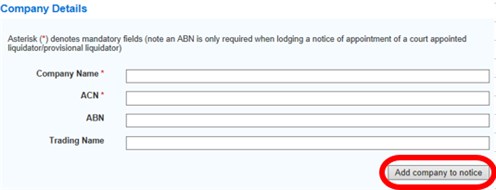
Another set of company name text fields appears to allow for multiple companies to be included in the notice. If the notice is for one company only, you should press the 'next' button in the bottom left corner to take you to the next input page.




